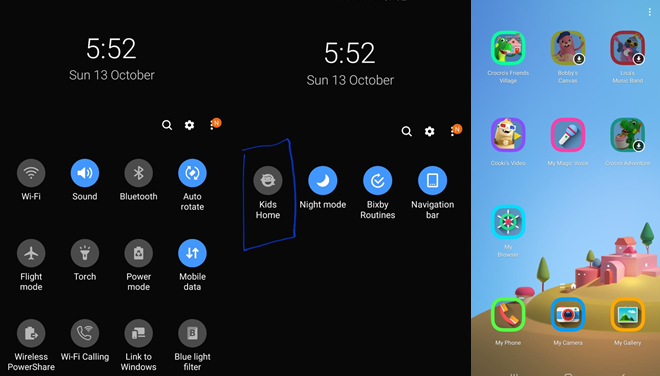Samsung Galaxy S10 Plus has a great feature for kids, the Kids Home. Samsung Galaxy S10 plus kids home is a great thing for your children for entertainment so without wasting time let’s see how how Samsung Galaxy S10 Plus kids home works
Kids Home in Samsung Galaxy S10 Plus
Now a days smartphone has become very important gadget in our life. We can not imagine life without smartphones. Small babies also like smartphone and they are happy while playing with smartphones. But While giving the phone to the children, you hesitate that it should not delete anything or call anyone. So now do not hesitate to give your phone to your kids if you have Samsung Galaxy Smartphone. I will tell you here the best feature of Samsung Galaxy S10 Plus, the Kids Home
So be fearless and do not hesitate while giving your Samsung Galaxy S10 Plus to your Kids. You just need to enable Kids Home.
How to Use Kids Home In Samsung Galaxy S10 Plus
So without wasting more time I will explain everything how to use Kids Home Mode in Your Smartphone. Let us understand every thing in steps so that you may understand properly
Steps To Enable Kids Home Mode
- Just open notification panel or scroll down the notification panel of your Samsung Galaxy S10 Plus.
- Now Scroll right side or left side until you find Kids Home option.
- Click on Kids Home option to enable it.
- Open with your current lock screen password or pattern
- Now You Entered into the Kids Home Mode.
- Download every thing you seen in the Kids Home Mode
- Under My Phone Section select contacts to whom you are ok to call by your kids
- Under My Camera Section Your baby can take photos with many funny filters. Its really amazing.
- My Gallery in Kids Home Mode will show photos and videos taken by My Camera in kids home mode.
- This mode is customised only for kids and you can feel free from tension of losing your data or unknowingly calls by your kids by enabling this feature while your kids are playing with your smartphone.
All Time Hits Android Apps You Must Install In Your Smartphone
Hope you understand how to enable this feature in your mobile so that you and your kid both be happy while using mobile in your respective modes.