If you’re wondering how to make your screen black and white on Samsung A34, you’ve come to the right place. Switching your phone to grayscale can be a great option if you’re looking to reduce distractions, save some battery life, or prefer a simpler look. In this guide, we’ll show you exactly how to make the change on your Samsung A34, and we’ll explore some key benefits of using this mode.
Steps to Make Your Samsung A34 Screen Black and White
Open the settings option in your Samsung A35 phone
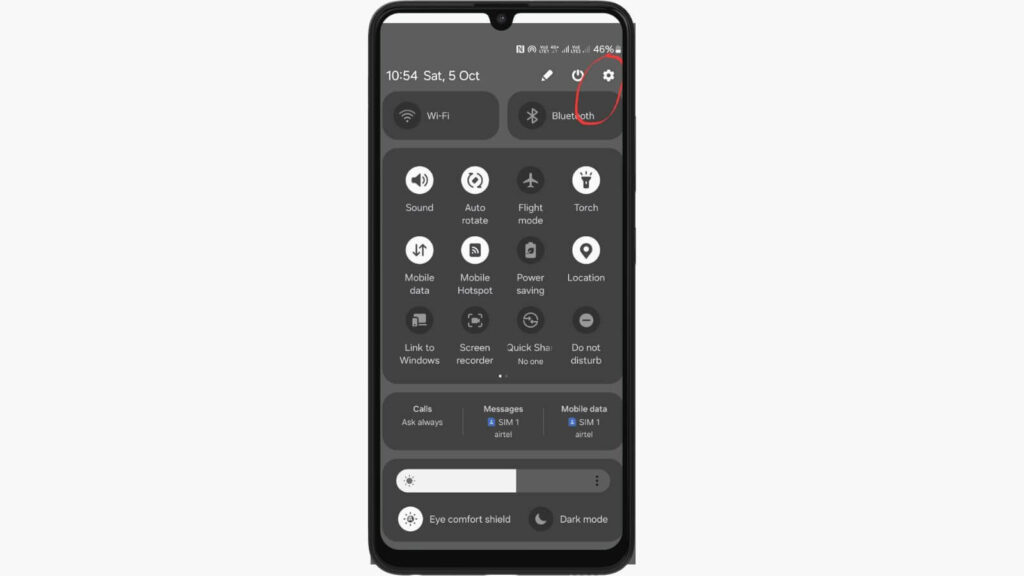
Go to Accessibility: Scroll down the menu until you see the “Accessibility” option and tap it.
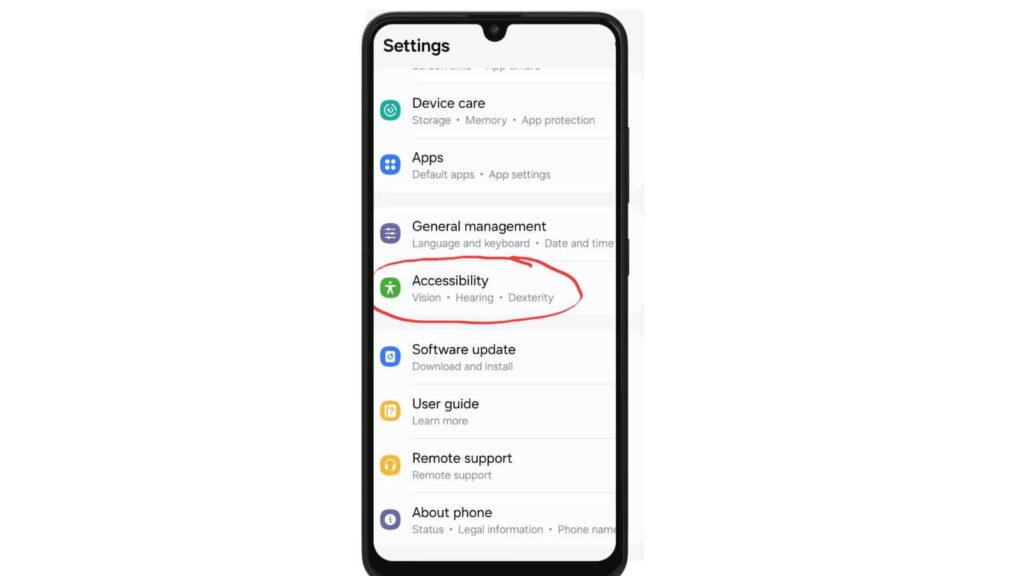
Now Select Vision Enhancements
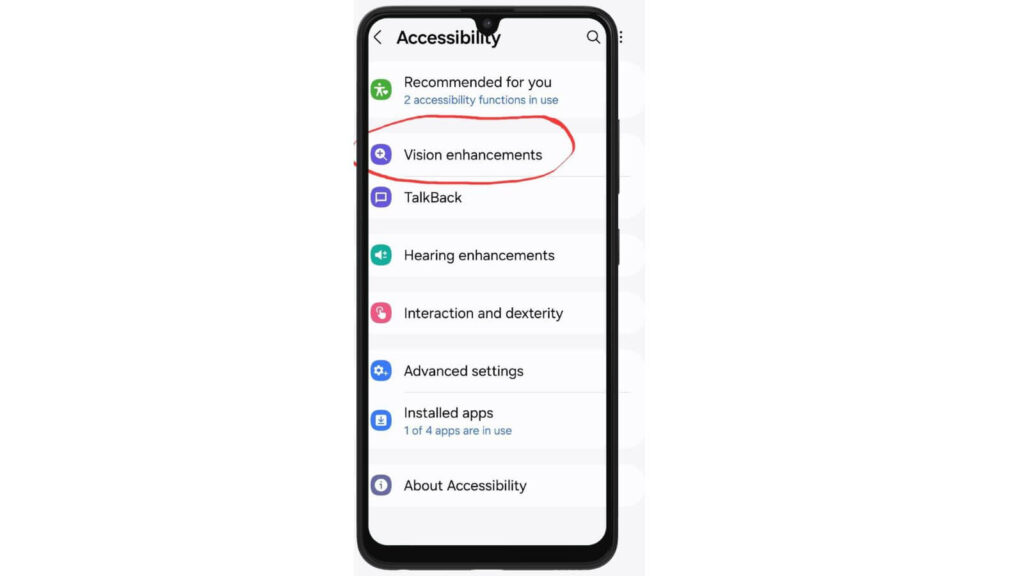
Under Vision Enhancements Setting, Select colour Correction.
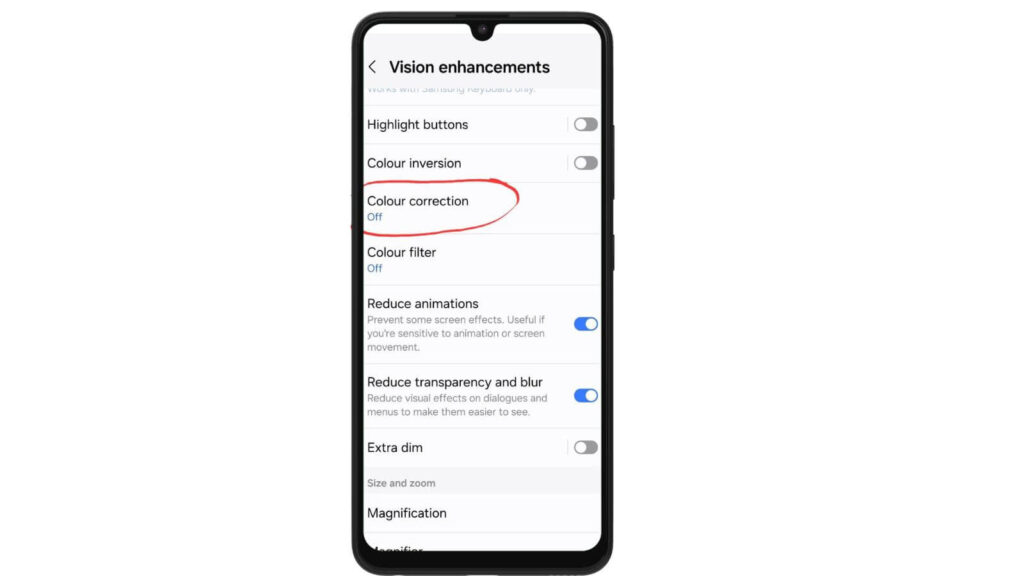
Enable Colour correction and keep it on. After enabling this setting, select the Greyscale option.
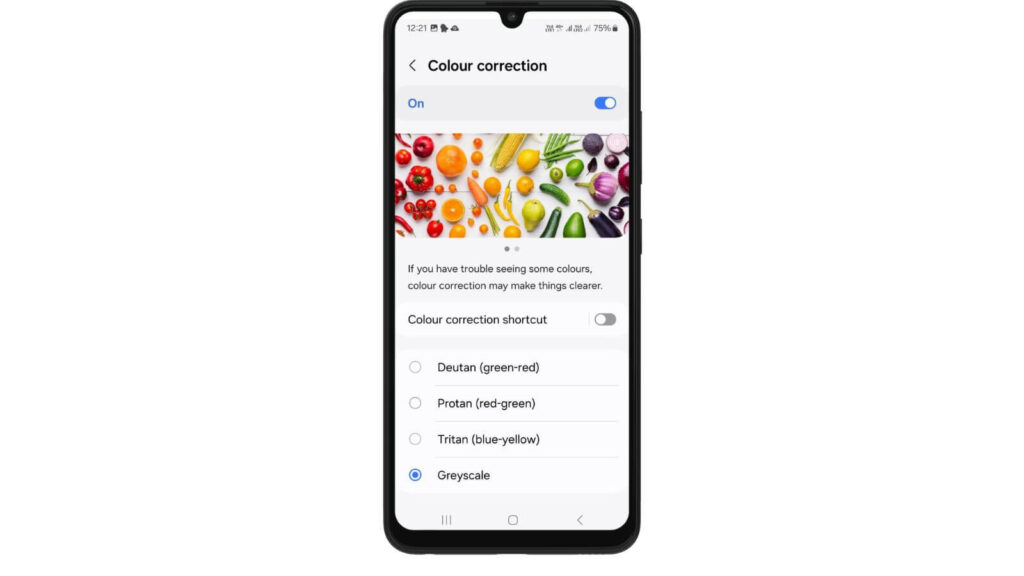
That’s all there is to it! You’ve just learned how to make your screen black and white on Samsung A34 in a few simple steps
Why Use Black and White Mode? Key Benefits
Now that we know how to change our Samsung A34 screen to grayscale, let’s look at some of the benefits of using this feature:
Ease Eye Strain
Looking at a bright, colourful screen for long periods can be tiring for our eyes. Switching to black and white reduces the intensity of light and colour, making viewing more comfortable, especially in low-light conditions or at night.
Save Battery Life
One of the hidden perks of using grayscale is that it can help conserve battery. Since our phone’s screen won’t need to display bright, vibrant colours, your phone will use slightly less power. While this won’t double our Samsung A34 phone’s battery life, every little bit helps, especially on OLED screens.
Stay Focused
Bright colours on a phone’s screen can be distracting, drawing our attention away from what we need to do. Going black and white makes the mobile screen less stimulating, helping you stay focused on tasks without getting sidetracked by notifications or colourful app icons.
Send Happy Diwali Wishes and Quotes On WhatsApp
Cut Down on Screen Time
If you feel like you’re spending too much time on your phone, going grayscale can help. Many people find that the lack of colour makes apps like Instagram or TikTok less appealing, reducing the urge to mindlessly scroll.
Learning how to make your screen black and white on Samsung A34 is easy, and it can bring some great benefits. Whether you’re looking to reduce eye strain, save a bit of battery life, or just want to cut down on distractions, enabling grayscale is a simple tweak with a big impact. Plus, you can always switch back to full colour whenever you like, making it a flexible option for different situations
