Do you want to create a channel on Youtube? Ok! You have reached the right place. We will teach you, how to create a youtube channel step by step. Youtube is a great platform to show your talent worldwide through your videos. If you have some talent or skill, you can teach people by making videos and by uploading your videos on your own youtube channel. You can earn decent money from your videos uploaded on youtube. So we are here to teach you how to create a youtube channel and make money
How to create a YouTube Channel on mobile
Before creating a channel on YouTube, special attention has to be given to some things like what kind of video you are going to put on YouTube, what will be the name of your channel and what will be the logo of your channel. Before creating a YouTube channel, we have to think of a unique name for a youtube channel. The more unique and attractive your channel name is, the sooner people will be able to search your channel.
To create your channel on YouTube, you must have a Google account. If you do not have a Google account, then after creating a Google account, you came to create a channel on YouTube.
Let us assume that you have a Google account using which you can create a new YouTube channel.
Step 1. Open the YouTube App and Tap on The Profile Picture
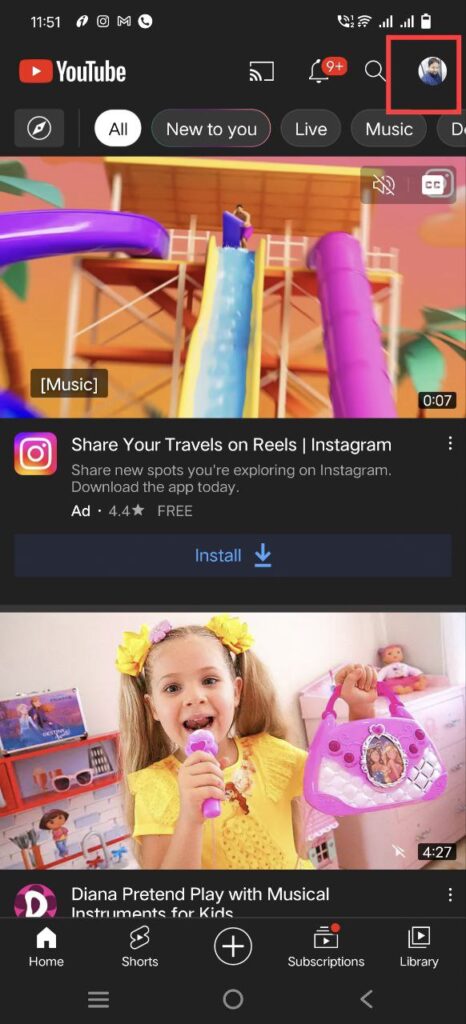
Step 2. Tap on the “Add Account”
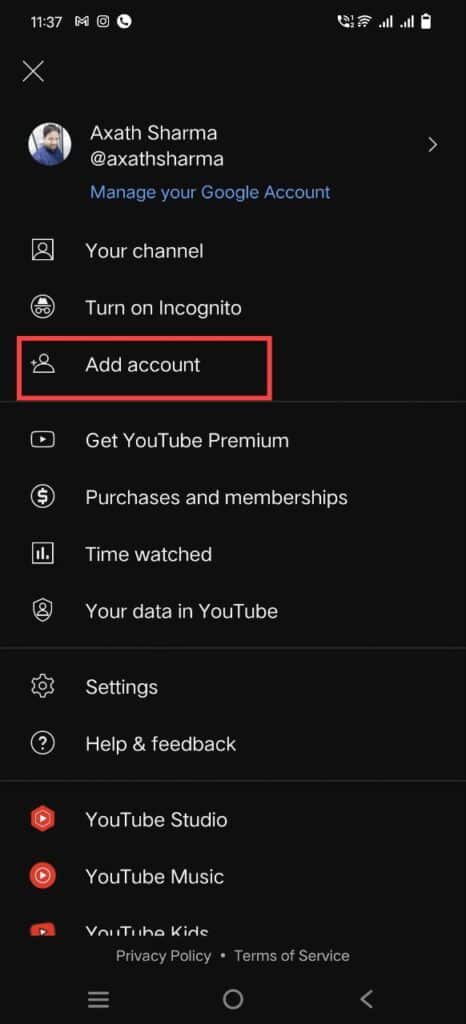
Step 3. Sign in to your Google Account
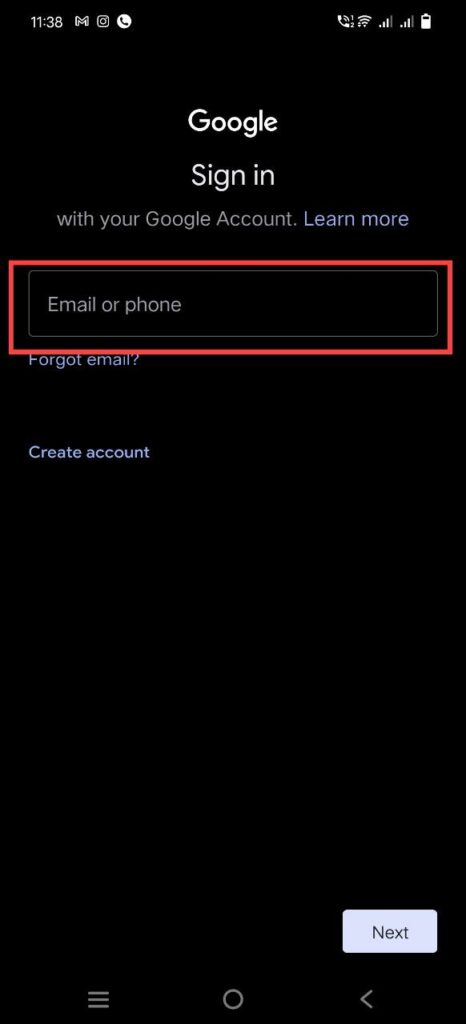
Here we are going to create a new youtube channel with a new google account. By selecting the “Add account” option you will get two options, select an existing google account or create a new one. We are here to teach you how to create a youtube channel with a new account.
Step 4. Select “Create account”
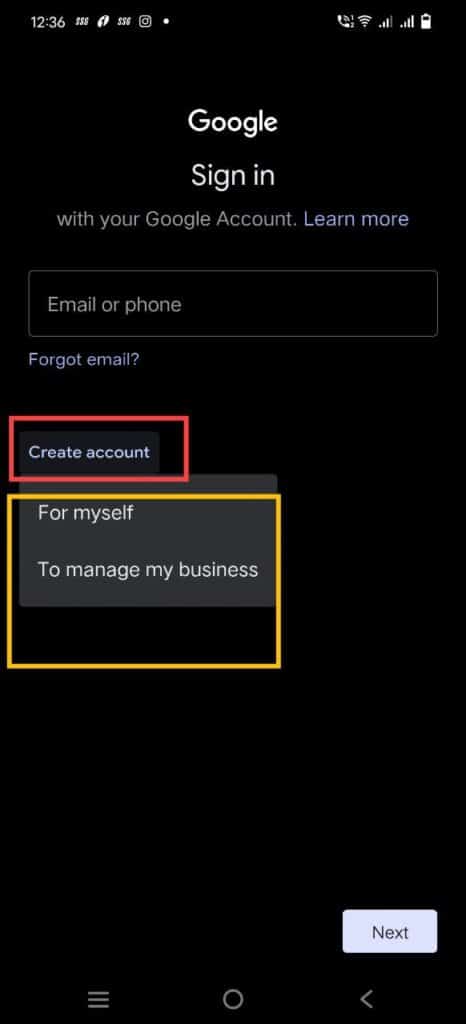
Select the “My Self” option and create an account on google by filling in all the required details. Once your google account created, select the next step
Step 5. Now repeat step 1 and this time select the ‘Your Channel” option. Here we have created a new Google account (mytubeap@gmail.com)
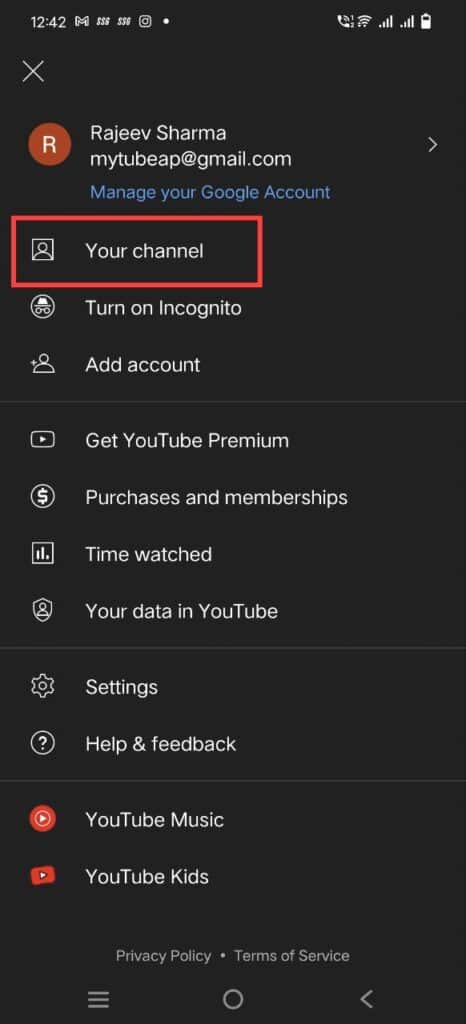
Step 6. Now Change the Name of your newly created youtube channel. Customize it as per your accordance.
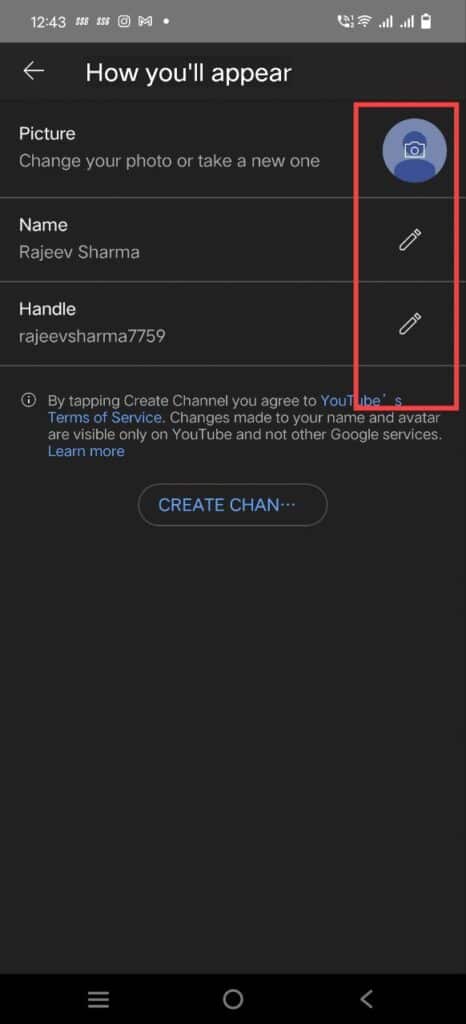
Here I have created a youtube channel and I have named it as MyTube AP so please subscribe to it.
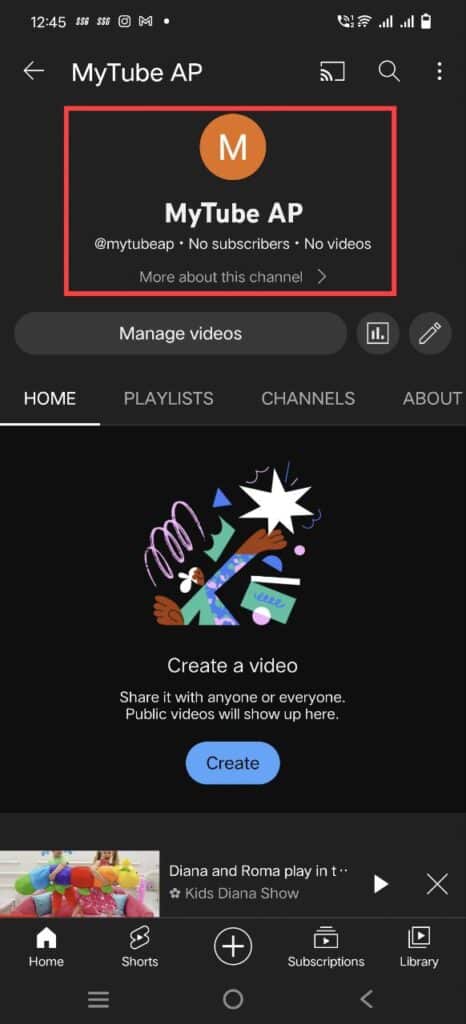
These are the six basic steps by which you can create a youtube channel. However, creating a youtube channel is not enough to earn money by youtube channel. You must have to customise your youtube channel. To earn money from your youtube videos you must have to monetize your youtube channel. Youtube has set some policies to monetize any youtube channel.
How to Block Ads on YouTube Videos In Android.
If your youtube channel crosses 4000 hours of watch time and 1000 Subscribers base, your channel will be eligible for monetizing. Once your channel is monetized, you will start earning from your youtube videos in AdSense ads.
